Websites, mobile apps, and software need UX and UI. Look at their basics:

User Experience (UX)

User Experience (UX)
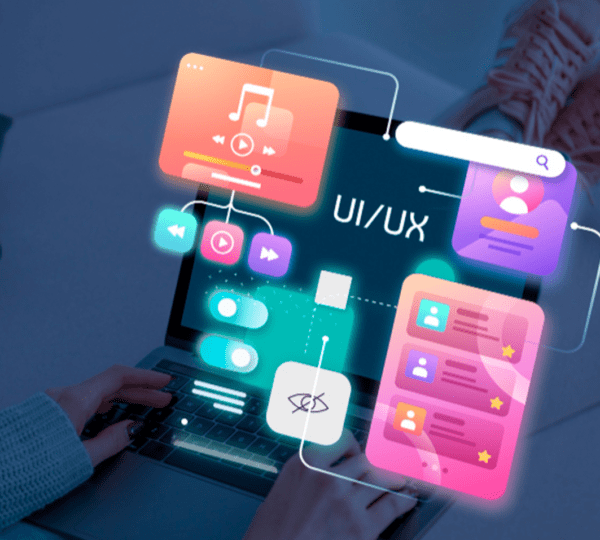
User Experience (UX)
Focuses on the overall experience and satisfaction of the user when interacting with a product.
- UX design aims to create a positive and meaningful experience for users by understanding their needs, behaviors, and motivations.
Aims to understand user behaviors, needs, and pain points through research and analysis.
- UX designers conduct user research, such as interviews, surveys, and usability testing, to gain insights into user preferences and challenges.
Emphasizes usability, accessibility, and efficiency to ensure that users can achieve their goals effectively.
- UX designers prioritize making products easy to use, accessible to all users, and efficient in accomplishing tasks.
It involves creating user personas, journey maps, wireframes, and prototypes to guide the design process.
- UX designers use various tools and techniques to visualize user experiences, identify pain points, and iterate on solutions.
Evaluates the effectiveness of the product through user testing, feedback, and iteration.
- UX design is an iterative process that involves continuously testing and refining the product based on user feedback and data analysis.
Strives to create seamless and delightful experiences that leave a lasting impression on users.
- Ultimately, the goal of UX design is to create products that users enjoy using and find valuable, leading to increased satisfaction and loyalty.
User Interface (UI)
Deals with the visual elements and interactive aspects of a product.
- UI design focuses on creating the look and feel of the product, including layout, typography, colors, and graphical elements.
Involves designing the layout, look, and feel of the product to enhance usability and aesthetics.
- UI designers are responsible for creating interfaces that are visually appealing, intuitive to use, and consistent across different devices and platforms.
Concerned with creating visually appealing interfaces that align with the brand identity and evoke positive emotions.
- UI designers work closely with branding guidelines to ensure that the product’s visual elements reflect the brand’s personality and values.
Involves designing buttons, icons, menus, typography, color schemes, and other graphical elements.
- UI designers pay attention to details such as button styles, iconography, navigation menus, and typography to create a cohesive and user-friendly interface.
Focuses on maintaining consistency, coherence, and intuitive navigation throughout the interface.
- UI design aims to provide users with a consistent and predictable experience by following design patterns, conventions, and standards.
Works closely with UX designers to implement the visual and interactive components that enhance the overall user experience.
- UI and UX designers create attractive and functional interfaces that meet user needs and business goals from user research and wireframes.
Clear Navigation: Ensure that visitors can easily navigate through different sections of the blog, such as home, categories, individual posts, about page, and contact page. A well-organized navigation menu or sidebar can help users find what they’re looking for quickly.
Search Functionality: Implement a search bar prominently on the blog to allow users to search for specific topics or articles. This enhances the user experience, especially for users who prefer searching for content directly.
Featured Content: Showcase featured or popular articles prominently on the homepage to capture visitors’ attention and encourage exploration of your content. This can be achieved through sliders, featured post sections, or visually appealing thumbnails.
Readable Typography: Choose readable fonts and font sizes for the blog’s content to ensure easy reading. Use appropriate line spacing and contrast between text and background colors to enhance readability, especially for longer articles.
Visual Appeal: Incorporate visually appealing elements such as high-quality images, videos, and graphics to enhance the visual appeal of the blog. Use images that complement the content and help convey the message effectively.
Social Sharing Buttons: Make it easy for users to share your blog posts on social media platforms by including social sharing buttons on individual posts. This encourages engagement and helps increase your blog’s visibility.
Comment Section: Enable comments on your blog posts to encourage interaction and discussions among your readers. Consider implementing features like threaded comments and moderation tools to manage discussions effectively.
Responsive Design: Ensure that your blog is optimized for different devices and screen sizes by using responsive design techniques. This ensures a consistent and user-friendly experience across desktops, tablets, and smartphones.
Subscription Options: Provide options for visitors to subscribe to your blog via email or RSS feeds to stay updated on new content. This helps build a loyal readership and encourages repeat visits.
About Page: Include an about page that introduces yourself or your team, provides information about the blog’s purpose and mission, and establishes credibility with your audience.
In essence, the synergy between User Experience (UX) and User Interface (UI) design is fundamental for crafting digital products that resonate with users. UX design delves into understanding user behaviors, needs, and pain points, aiming to create seamless and satisfying interactions. On the other hand, UI design focuses on the visual and interactive elements, ensuring aesthetics and usability align harmoniously. Both disciplines collaborate closely, with UX informing the structure and flow of the experience, while UI breathes life into it with visually appealing interfaces. By intertwining UX and UI principles, designers can create digital products that not only function flawlessly but also captivate and delight users, fostering lasting connections and driving success.
In conclusion, the harmonious union of UX and UI design is the key to crafting digital products that not only meet but exceed user expectations. By combining the insights-driven approach of UX with the visually stunning capabilities of UI, designers can create digital experiences that are both functional and captivating. By prioritizing the user's needs and desires, designers can create products that build lasting connections and drive success. As the digital landscape continues to evolve, the synergy between UX and UI design will remain essential for creating products that truly resonate with users and leave a lasting impression.

